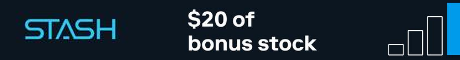Fix: Samsung SPH-A920 / MM-A920 Fullscreen Backgrounds
October 20th, 2008 at 3:50 am by MarkTags: bugs, cellphones, samsung, sarcasm, technology
From what I’ve seen, this is the only page on the Internet that actually answers this rather popular question, and it’s out there on the ‘net about a million times…
“How do I get my screensaver to take up the full screen on the A920?”
If you have a miniSD card with a converter, you can easily size your background image to the perfect resolution of 176×220 (the screen’s natural resolution) on your computer, pop the card in the phone, select the image, assign it as a screensaver and that should make ’em full screen, right?
Oh, hell no. It’s much more convoluted. You’ll end up with white bars at the top and bottom of the screen, and the vertical res cropped, thus destroying your picture and making your phone’s desktop look like total crap.
The fix is easy, although convoluted.
Hit the “Camera” button, then hit “7” for “Settings & Info.” Select “3” for “View Mode” and set it to “Portrait.” The phone will probably power off at that point, but when it comes back up, the white menu bars at the top and bottom are gone.
I have no idea why the hell they’d drop it under Camera Settings…
And, the fact that it crops photos in landscape mode when the vertical size is bloody well larger that the horizontal size is beyond me.
And, why they insist on calling a background image a screen saver is totally messed up…
It’s no friggin’ wonder everyone keeps calling their XP background a “screen saver” these days. *shakes head*
Quirky, at best. And for sure, it should be filed under “annoying stuff to piss people off.”